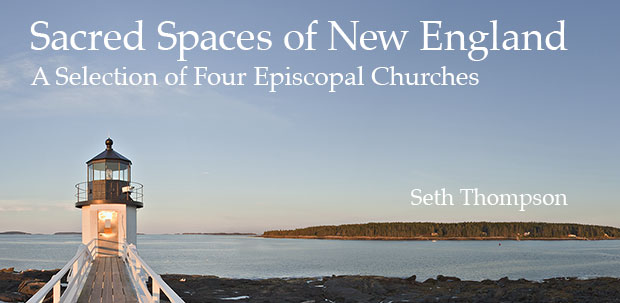A Cardboard VR app featuring four New England Episcopal church sanctuaries.
Four New England Churches VR is a free Google Cardboard app presenting four Episcopal church sanctuaries from the online project, Sacred Spaces of New England.
For those who are new to Google Cardboard, it is a virtual reality platform that uses a relatively low-cost cardboard or plastic viewer in conjunction with a mobile phone device to create an immersive experience.
Featured churches are: Trinity Church, Newport, Rhode Island; St. John’s Episcopal Church, Portsmouth, New Hampshire; St. John’s Episcopal Church, North Guilford, Connecticut; and Trinity Episcopal Church on the Green, New Haven, Connecticut.
This app works with Google Cardboard and most Android mobile phone devices.
To download the app, go to: https://play.google.com/store/apps/details?id=com.SethThompson.SSNE_Episcopal_Churches.
Directions
To operate:
1. Download, install and launch the Four New England Churches VR app.
2. Press the intro screen to access the sanctuaries.
3. Place your mobile device in your Google Cardboard device and view the panoramas.
To see the different church sanctuaries:
1. Look to the back of the church at the doors.
2. There will be a circular arrow icon with the words, “Enter…”.
3. Focus your eyes on the icon.
4. After a few seconds of maintaining your focus, the icon will begin to animate and switch to the next sanctuary.
To return to the “Intro Screen”:
1. Look straight down at the floor.
2. Lock your focus on the circular arrow icon with the words “Go to Home” beside it.
3. After a few seconds of maintaining your focus, the icon will begin to animate and bring you to the “Intro Screen”.
Do not use this app while driving, walking, or otherwise by being distracted or disoriented from real world situations that prevent you from obeying traffic or safety laws.